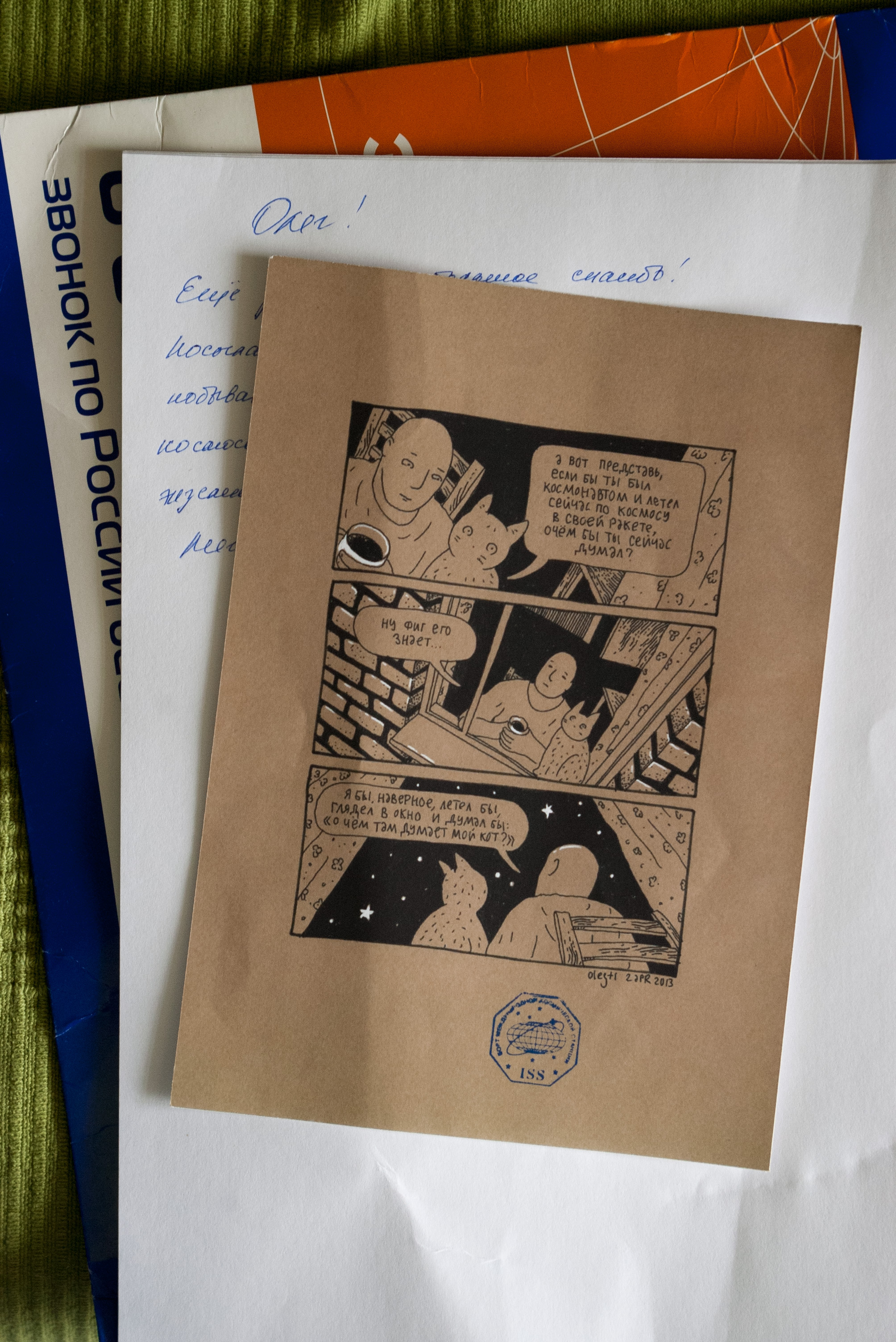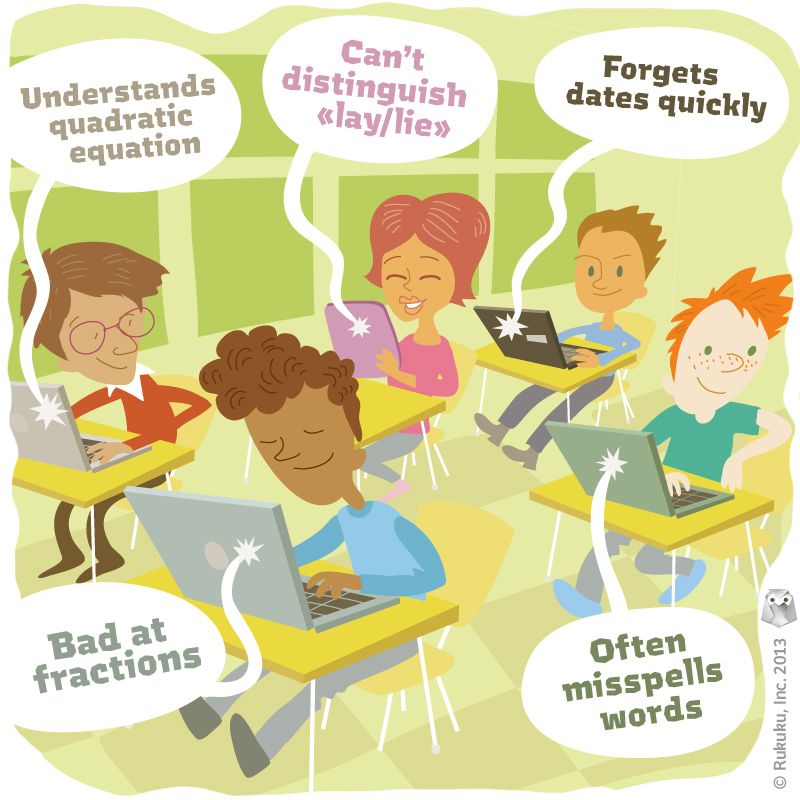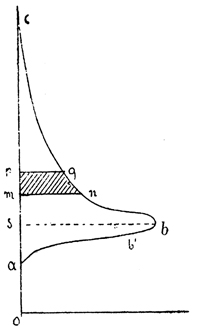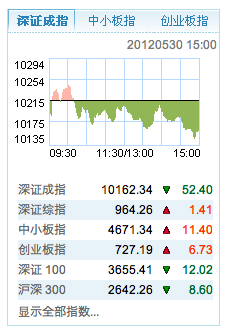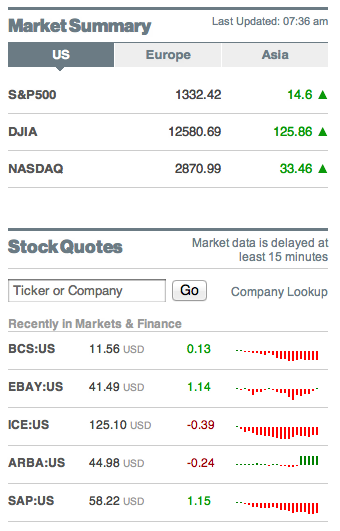Online courses and webinars are becoming a good revenue source for the pioneers of the online learning revolutions that is unfolding in front of our eyes. The revolution is taking place right now, and we at Rukuku are in the middle of it all which is pretty exciting. In one of my previous posts, I talked about the independent instructor becoming the new success phenomenon in the world of media, and I concluded that the world of instruction will produce a lot of instructor entrepreneurs who will do well, and then there will be a small group of instructors who will do extremely well and have celebrity status.
The truth is anyone can be famous for 15 minutes with a course, but how does one get sustainable popularity? Here are three tips:
Make engaging and useful content
In the online training and education world the answer is no different than in any other media: an instructor has to generate fun, useful content. Remember the boring lectures at university that sucked the living soul out of you? That would never work online, and never make a course successful. The modern independent instructor needs to think in terms of entertaining their audience while training them. This thinking should permeate the design of the course as well as the presentation style of the instructor.
Less is more
Many large organizations are holding on dearly to their legacy e-learning content. At these organizations nobody is bothered that the traditional e-learning modules are badly designed: they are too long! This usually achieves one goal very well: numbing the mind of the course taker. The new knowledge that we have is that it is best to break up the courses into smaller chunks of 1 to 6 minutes long. This helps avoid learner fatigue as she moves from one logical chunk to another in a steady rhythmic way
Do niche marketing
Producing a course and formatting it in an appropriate way is only the first half of the job. The other half of the job is promoting the course and the instructor’s brand. For example, one of our instructors has figured out that her customers are best reached through professional associations so she started reaching out to these organizations on the phone and worked out a promotional deal whereby the associations became resellers of her courses. In essence the instructor found a good distribution channel for her content and invested in it by sharing revenue with the distributors. She then collected feedback from the many students that took her course and made improvements based on that feedback. Those who master the marketing and promotion game will stay relevant for years on end: good marketers know their target audience through and through, and that knowledge will then feed back into content production and formatting. We have come a full circle.
It is easy to see that in the heart of it all is learning everything about the end customer as well as understanding what, how and when they want to learn from you.